Whilst the following article is in no way related to the FitGreyStrong mantra I nonetheless concluded that if it helped just one person get out of a jam then it was worth putting out there. The title: “My WordPress blog or website won’t open” is self explanatory. I would contend that it is perhaps the worst feeling that anyone can experience when starting up a new blog/website.

Picture this. You’ve spent much time and countless hours building your site up and creating content for your readers you hope to attract and boom…….. you type in your site’s URL domain name (website address) and press enter and nothing. A blank page saying something like: “This page cannot be opened” or “There is a problem connecting to the server”. Let me say upfront that I am no expert when it comes to all matters related to WordPress or LaunchPad. In fact, truth be told, I know virtually nothing about WordPress; how it works, the language or codex used to create the pages, where it came from etc. I’m not even sure what the difference is between WordPress and LaunchPad. However, after spending 4 weeks and many late nights slowly building my site up then experiencing the dreaded blank, white page, I wanted to share my experience of what solved my problem of not being able to open my WordPress site. The solution that my wife discovered (I’d had a gut-full by this stage) is the first thing you should check before considering other more complex reasons because none of the WordPress help forums or proposed solutions that I Googled even canvassed what turned out to be the problem.
When you first create a WordPress blog/website and domain name you will use an email address during the creation process. Essentially, this is how “they” – WordPress – communicate with “you” – the blogger – for things such as resetting your password and changes related to your site. Now if your email that you use for your WordPress site is with Gmail or Yahoo, for example, but this is not your primary email address chances are that you are not in the habit of checking and reading everything that comes to this Gmail or Yahoo account. This may occur if your blogging is a “hobby” or not your sole source of income – although you probably wish otherwise. If that is the case, there could be one very simple step that you have failed to complete during the set-up of your WordPress site.
After creating your WordPress site with its URL (website address) you will receive an email to confirm your email address. This will be sent to the Gmail or Yahoo account that you have possibly set-up or created to register your WordPress site. This email will contain a link within the text that you need to click on to confirm that the email address is correct. It will look something like this.
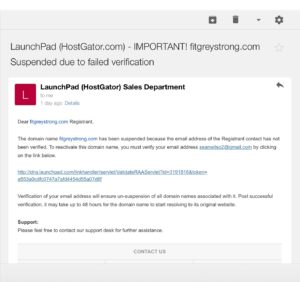
This step is essential for confirming: 1) Your email address and account linked to your WordPress site/domain name and; 2) ensuring your WordPress site is not deactivated. Yes, that’s right! They will deactivate your WordPress site if you do not confirm your email address in a specified time that will be outlined in this email – in my case it was 15 days after I received the email requesting confirmation. After which you will be unable to access your site. So the solution is very easy if this is what is causing your page not to open. Simply log in to your email account that you used to set-up your site, find the email requesting confirmation of your email address, click on the link included in the email and bingo……….. you should hopefully receive a message in another window that your email account has been confirmed. You should also receive another email confirming that this has been successful. In this email it will usually state too: “Post successful verification, it may take up to 48 hours for the domain name to start resolving to its original website.” So be patient and regularly check your site to see if the issue is resolved and hopefully you’ll be back online. I’m afraid to say though, if this doesn’t solve the issue you will have to look elsewhere to other websites and internet forums as I have no idea on the more complex problems that cause this particular issue.